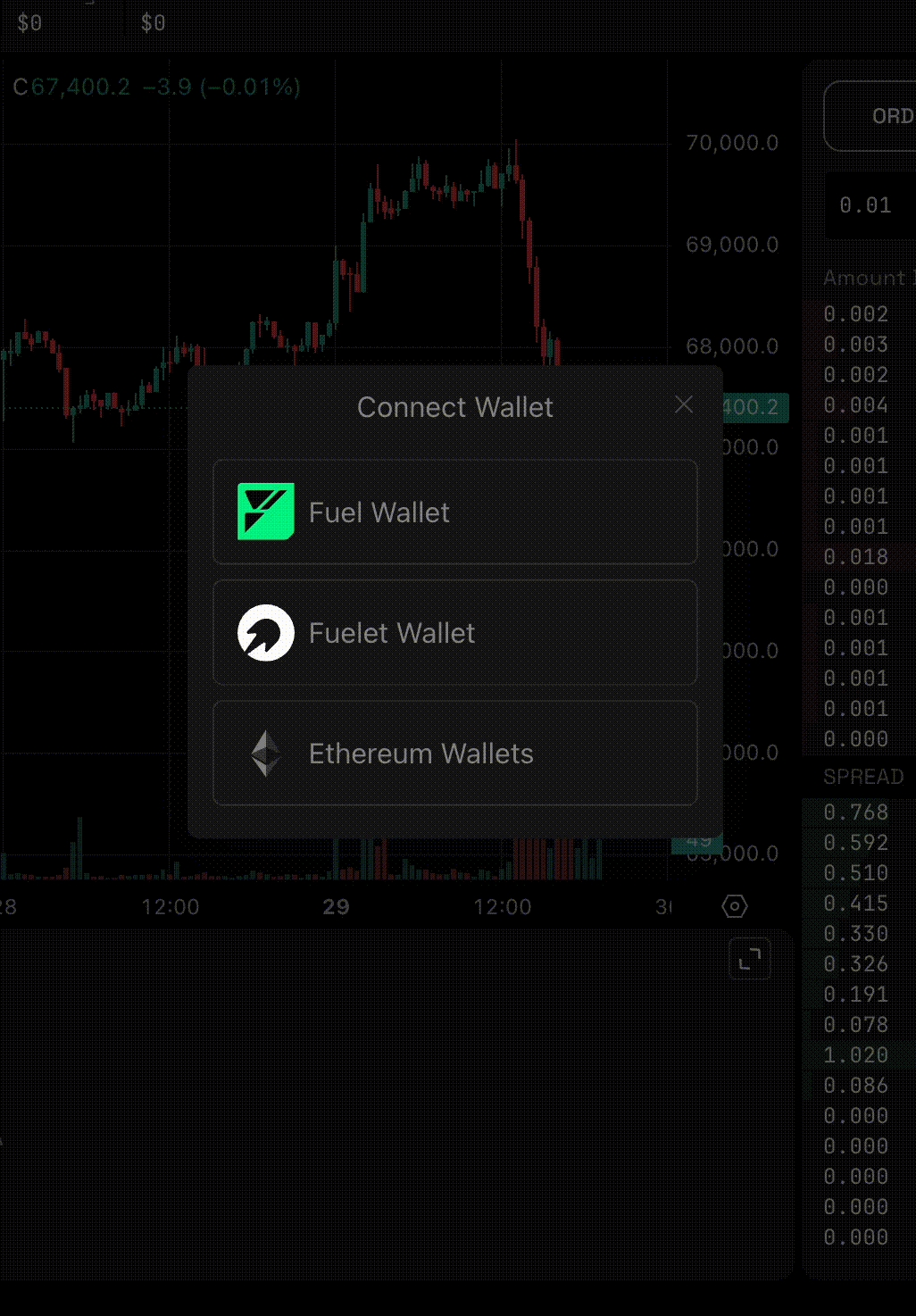Ethereum Wallets
You can now use our Ethereum Wallet Connector to connect various Ethereum wallets such as MetaMask, Zerion, Coinbase Wallet, Phantom, and others. This new feature ensures a smooth and seamless experience for all Ethereum users.
Thanks to the Fuel team's innovative module based on predicate logic, users can now effortlessly connect their Ethereum wallets. This allows Ethereum users to sign transactions with their EVM-associated accounts, ensuring a smooth onboarding experience.
Learn more about this connection at EVM Wallet Connector.